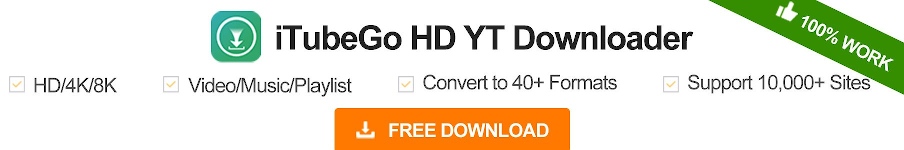How to Download Videos from Facebook
Use our free online downloader to download videos from facebook in high quality:
Converting, please wait ...
Converting, please wait ...
How can I download videos from Facebook?
Our free Facebook downloader makes downloading Facebook videos very easy! Get the ultimate download experience with our video downloader and download videos from Facebook in high quality!Use our Facebook Downloader on any operating system
You can use our Facebook Video Downloader on any operating system. Whether you have Linux, MacOS or Windows, with our Facebook Downloader you can easily download your favorite Facebook videos into the most popular formats. Simply paste the URL of your favorite videos into our video downloader and download high quality videos that will be delivered directly to your desktop.Watch your videos anywhere
With Facedown you are able to download Facebook Videos to MP4. Our downloader provides facebook videos in high quality. Download Facebook videos in original quality!Online Facebook video downloader
Do not worry, despite the name, our Facebook Downloader can also download video and music from other websites. Use our downloader to download music from other video hosting sites including Vimeo, Dailymotion, Instagram, Twitter, Facebook and more! Simply paste the URL from any website and convert your video into an MP4 file in the best available quality.Instructions: How to Download Videos from Facebook?
Copy the link of your Facebook video. Enter the URL in the input field and click on «Download». Within two minutes our downloader will provide you the desired video or music file.- Copy the URL of the desired video.
First of all, you need to visit Facebook and choose the video you want to download. Next, copy the link as shown in the picture below. - Paste the link into the input field of our converter
Then go to the Facedown.me converter website and paste the copied URL of a video or playlist you want to listen to offline. - Choose the right format to download.
Our website offers various audio and video formats. Download your favorite music quickly with our free converter. - Click the «Convert» button to start the conversion process.
The Downloading music from Facebook usually takes up to 20 seconds. If the server is overloaded or the internet connection is too slow for the conversion, this can take up to 2-3 minutes. - Download!
The last step! Simply click on the "Download" button and bring your video file directly to your device. Have fun with our free Facebook downloader!
FaceDown.me provide you a fast Facebook Downloader. It is very easy to download Facebook MP4 Video files. Give a try and enjoy our Downloader!